Active Routes
Home > Active Routes
Active Routes
From the sidebar, open ‘Routing‘ under ‘Orders‘ tab. On this page, click on the ‘Active‘ tab. Active routes have been picked up and are ongoing orders. Actions cannot be taken once orders have been scanned by rider.
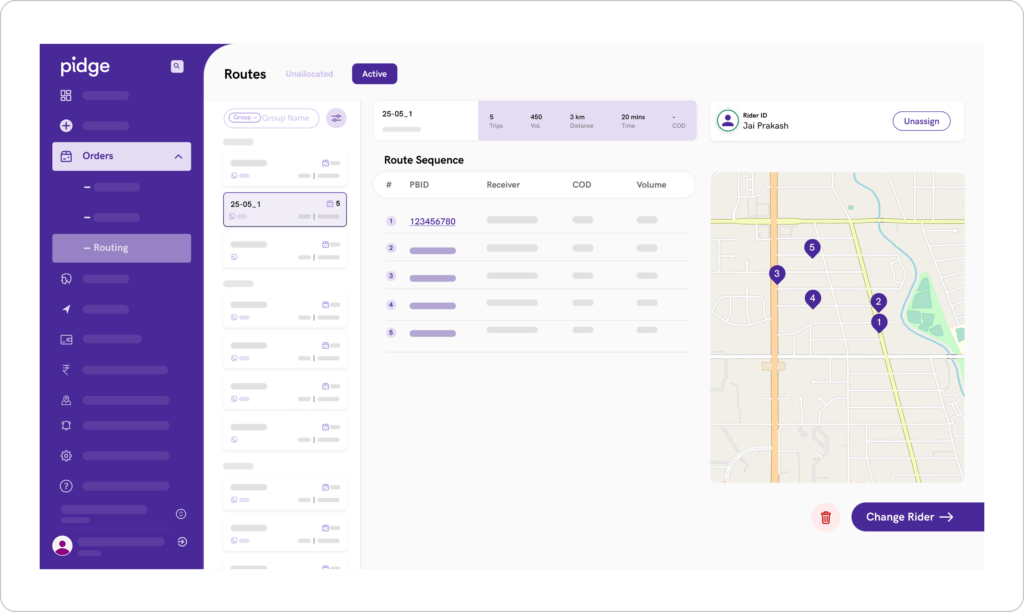
What all can be done on this page
- See allocated routes that are pre-pickup. Unassign Rider to keep the group and order sequence and ONLY remove the rider.
- Change Rider of a Route to a searched or lowest-cost rider.
- Unroute all trips in the active route – this sends orders to ‘Ready to Ship’ and removes them from the rider app.
- View additional tracking and details of routes from ‘Live Tracking‘.