Create Network
Create Network
Home > Create Network
Create Network
To Create a New Network on Pidge, Click on the Network Tab from navigation menu.
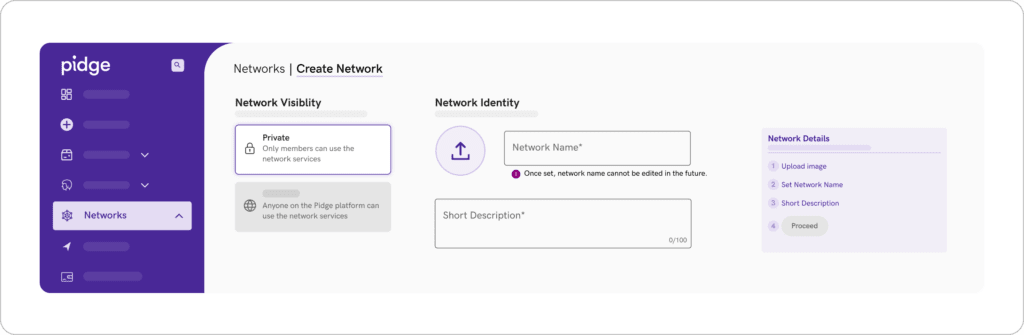
Steps to Create a Private Network on Pidge:
Identity Setup: Input your Network name, logo, and a brief description.
Craft a personalized network identity that reflects your brand.
Serviceability: Define serviceable areas to ensure you only accept orders you can deliver.
Define custom pickup areas by adding pin codes manually or uploading a CSV. Define delivery areas by drawing polygons on the map to establish multiple serviceable areas for full control.
Pricing: Customize your pricing structure based on package volumes. Select the volume for your package to start defining rates. Set the initial slab as the default base rate for a specified number of kilometers. Add new slabs and volumes using the ‘New rate’ and ‘New Volume’ CTAs. Note: Rates are per kilometer.
Allocation: Choose your preferred order allocation method: prioritize the best riders or assign orders to available riders. Activate the “Immediate Allocation” toggle for real-time order allocation.
Routes: Enable the management of multiple delivery and pickup options to enhance your network’s capabilities.
Orders: Customize orders according to your preferences, specifying order type, size, and other parameters.Set maximum size and weight limits, determine the Cash on Delivery (COD) threshold, and specify the maximum delivery distance.
Support Functions: Set up separate support teams for customers and riders to enhance the customer experience.
Go Live: Click on the “Go Live ” to build your private delivery network and make it operational
You might want to know:
Building a Private Network provides visibility exclusively to your partnered businesses on their Pidge dashboards. Conversely, creating a Public Network makes your services accessible to the entire Pidge ecosystem, offering exposure to businesses actively seeking delivery partners.
To become a Public Network on Pidge, please contact our sales team at info@pidge.in
Any business can create a Private Network on Pidge for Free. However, to create a Public Network, you’re requested to contact our sales team at info@pidge.in
Absolutely! You can add or remove Pick up or Delivery Pin codes from your network as and when needed.