Trace
Trace
Home > Trace
<span data-metadata="">Trace
To access Trace data for any vehicle, click on the Trace tab from the navigation menu.
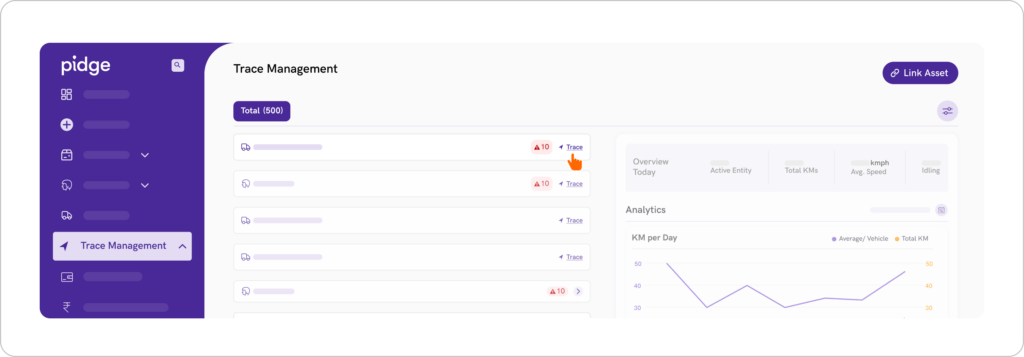
<span data-metadata=""><span data-metadata=""><span data-buffer="">Exploring Trace Dashboard
Step 1: Click on the ‘Trace’ tab from the navigation menu to access consolidated and individual data for each vehicle, including driven kilometers, speed, and more.
Step 2: Click on the ‘Trace’ button next to the desired vehicle to access a detailed dashboard for that specific vehicle.
Step 3: Monitor your entire fleet in real-time, tracking their movements across the city or state. Utilize the trace feature to follow the exact path a vehicle took to reach its destination, analyzing turns, stops, and detours.
Step 4: Use the Minute-by-Minute Playback feature to delve into the detailed journey of a vehicle by replaying its route, minute by minute. This can be done through the bar available at the bottom of the screen.
Step 5: View specific data on a vehicle using icons on the Trace dashboard:
- Truck Icon: Access information on vehicle specifications, distance traveled, and remaining distance.
- Report Icon: Retrieve data on driven hours and idle time hours to ensure effective utilization of vehicles.
- Route Icon: Obtain real-time information about active riders and active routes.
- Alerts Icon: Create personalized alerts for checks such as overspeeding, excessive idle time, delayed arrival, geofence entry and exit, etc. View these alerts on the route in the order they occurred, and click on individual icons for specific alert details.
- Share Icon: Share detailed reports directly from the Trace dashboard with relevant stakeholders.
You might want to know:
Trace is designed to scale, and there is flexibility in handling varying fleet sizes. For details on large fleets, please contact our support.
Trace provides real-time data, ensuring that you have the most up-to-date information about your fleet’s activities.
You can set up custom alert for your vehicles from our Alerts module under settings.