Create vehicle
Home > Create Vehicle
Create Vehicle
To Create a New Vehicle on Pidge, Click on the Fleet Tab from navigation menu.
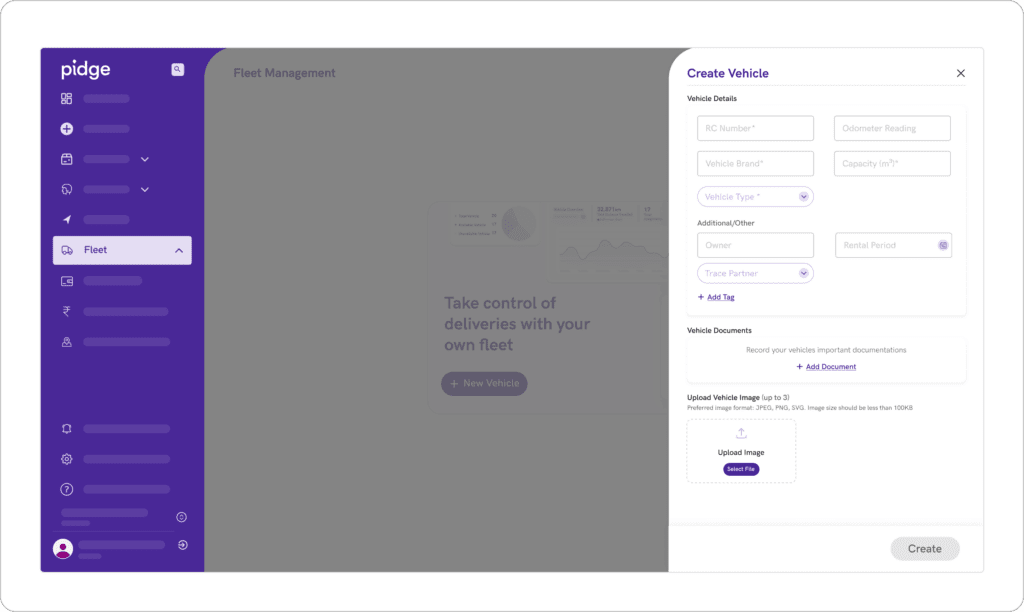
Creating a Vehicle on Pidge:
Input RC Number: Begin by entering the vehicle’s Registration Certificate (RC) number accurately. This serves as the primary identification number for the vehicle.
Add Additional Details: Include additional details for better vehicle management:
- Odometer Reading
- Vehicle Brand
- Vehicle Type
- Owner Info
- Expiration Date & Capacity
Select Trace Partner: Choose your trace partner, the tracking device in your vehicle. This ensures real-time and accurate data transfer to the Pidge platform.
Enter Device Information: Input the device ID and source of your tracking device. Optionally, upload an image of your vehicle.
Complete the Process: Click on the ‘Create’ Call-to-Action (CTA) to finalize the vehicle creation process.
Instant Vehicle Addition: Your vehicle will be added instantly to the Pidge platform, and you’re good to go!
You might want to know:
As of today, you can only create a single vehicle at once.