Create Pidge Account
Create Pidge Account
To create a Pidge Account, enter your primary mobile number.
To create a Pidge Account, enter your primary mobile number.
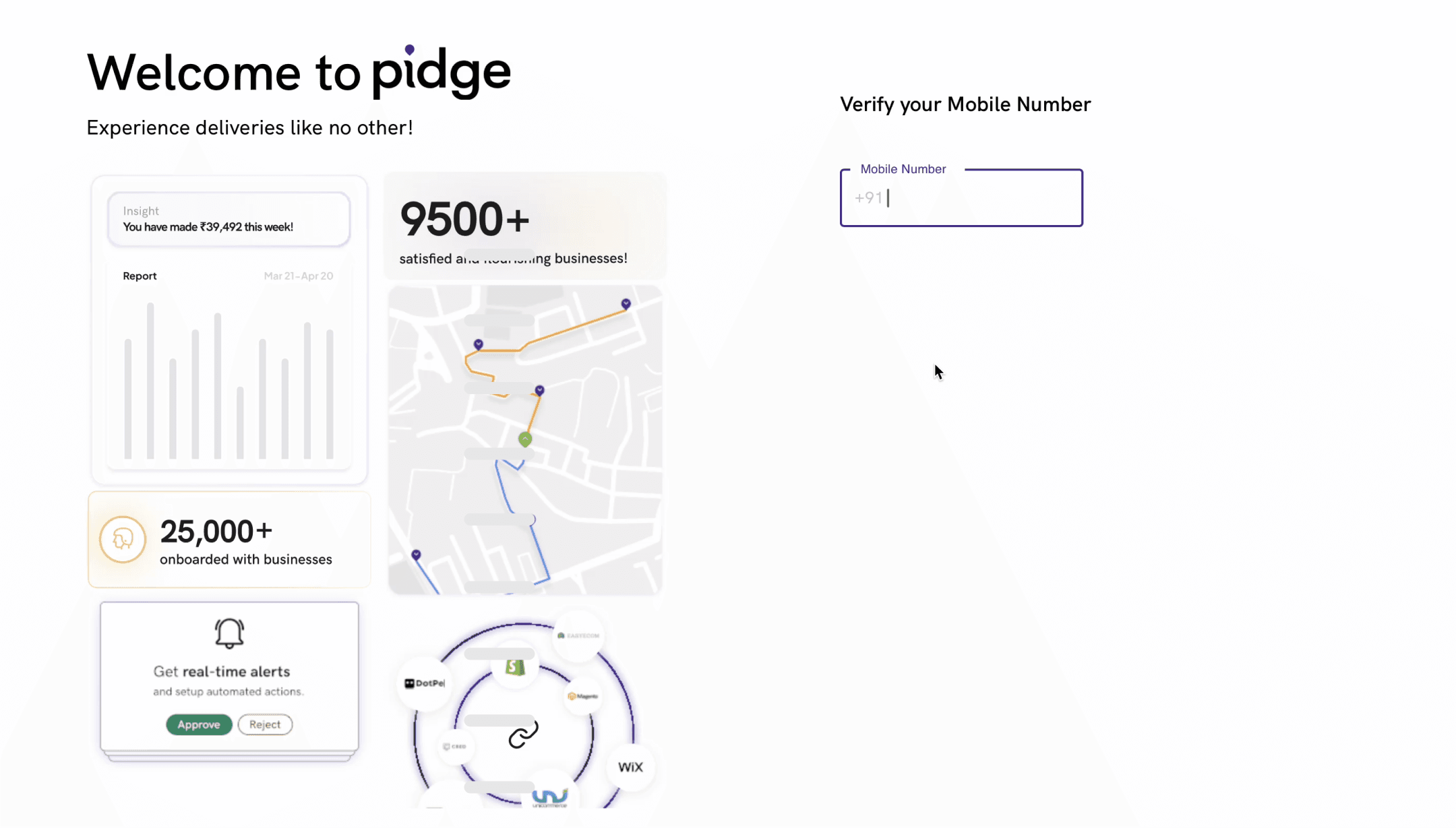
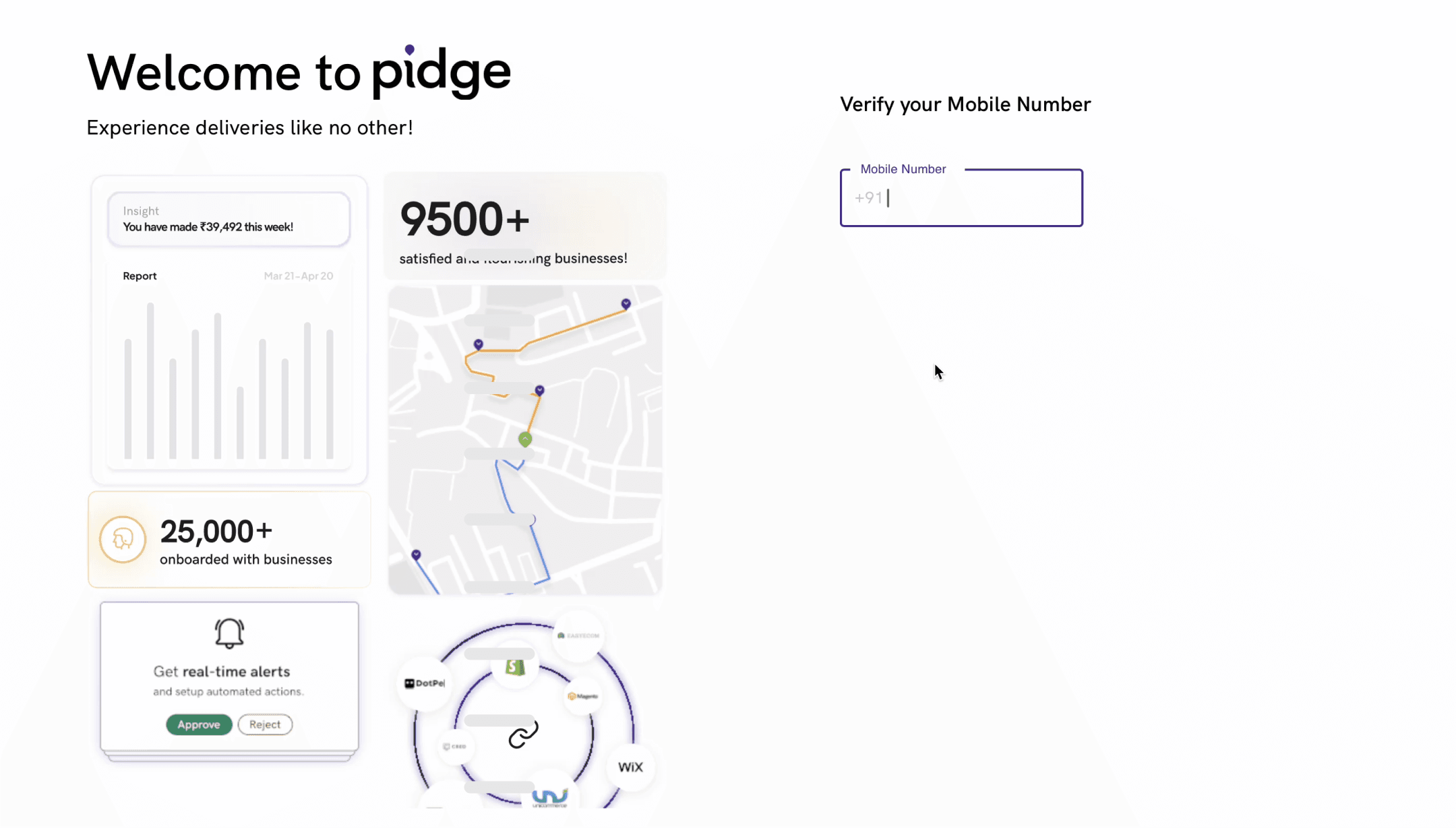
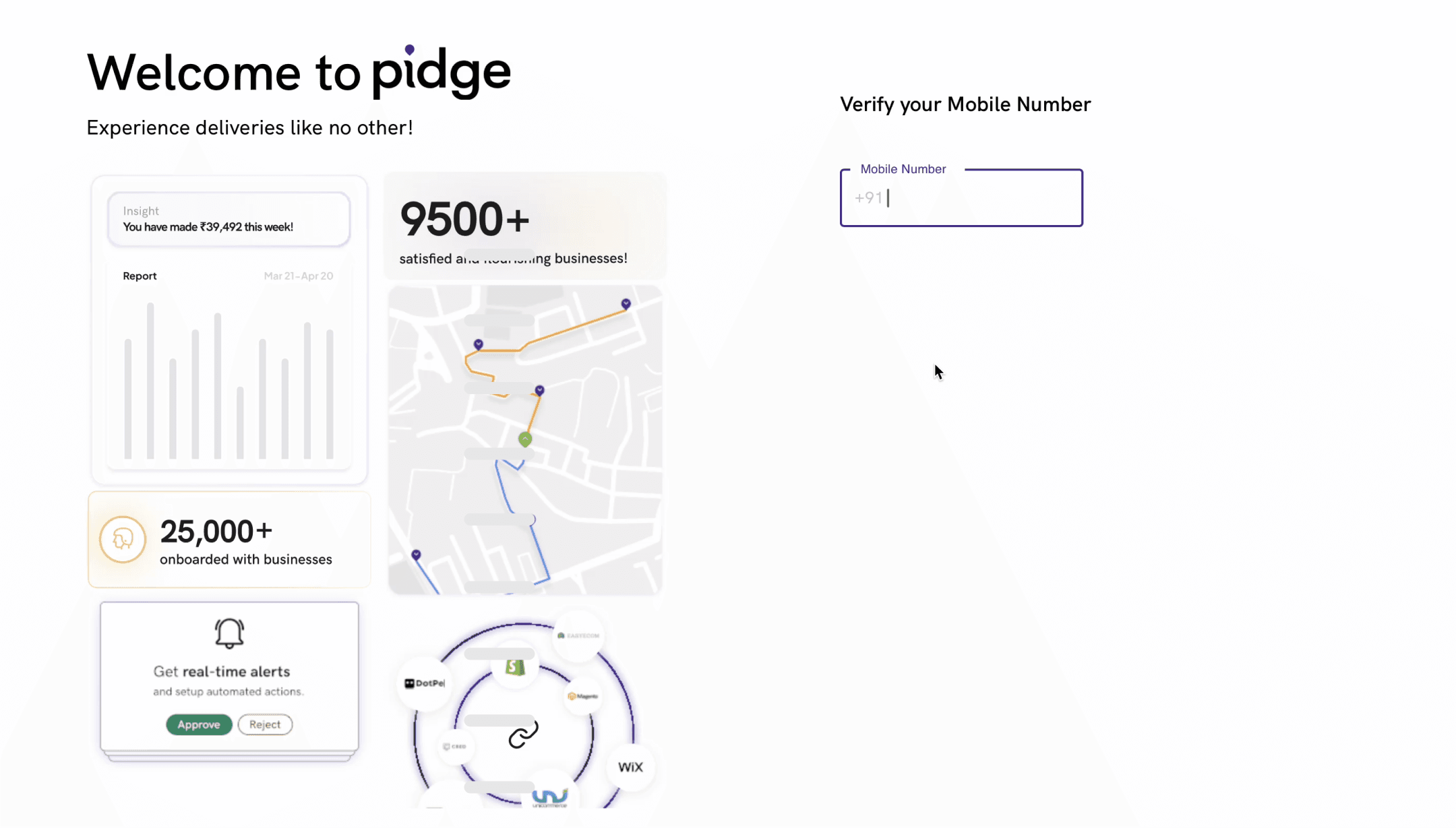
After adding your mobile number, you'll be navigated to Create Account page. Here add your personal details.
After adding your mobile number, you'll be navigated to Create Account page. Here add your personal details.
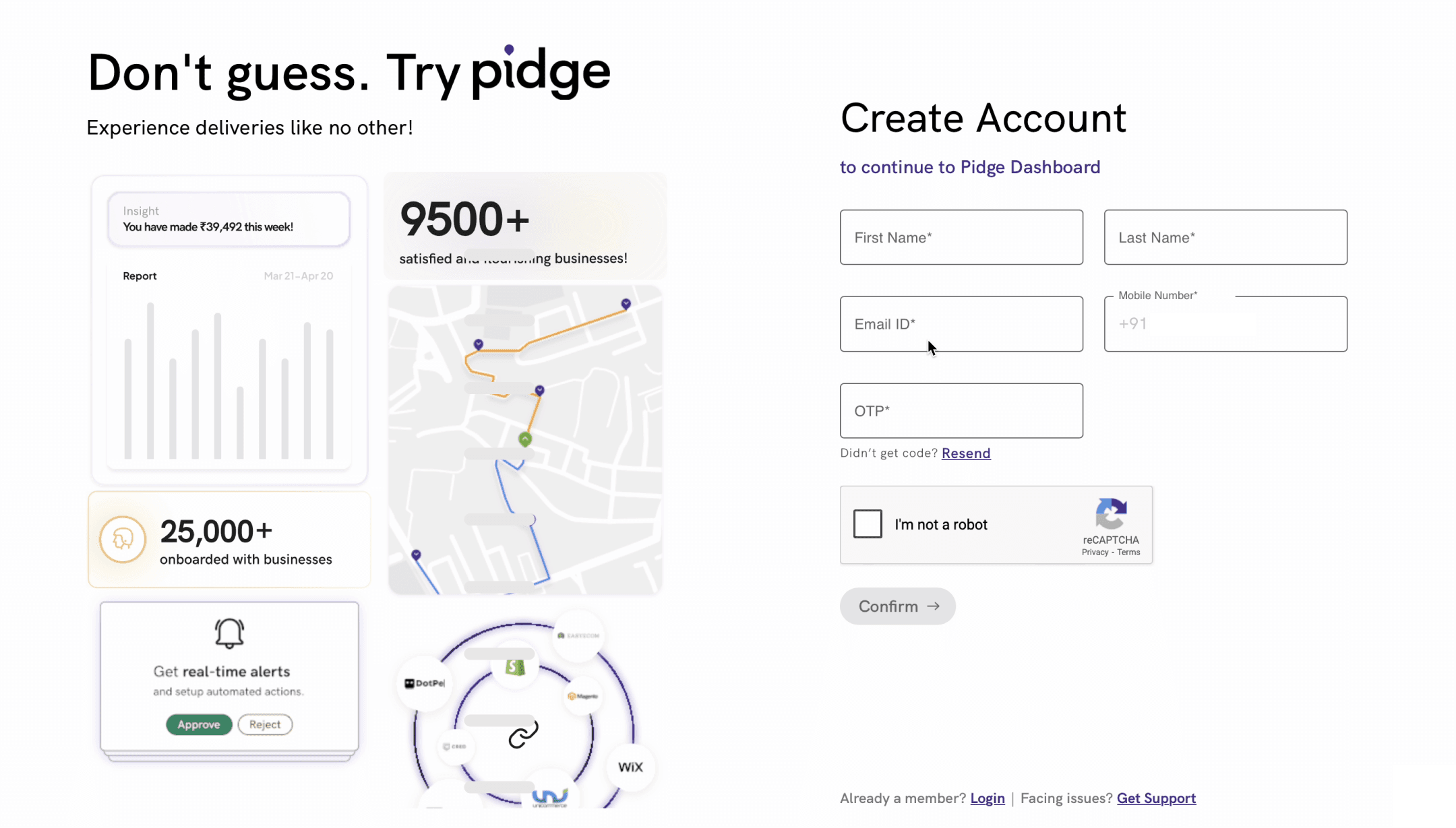
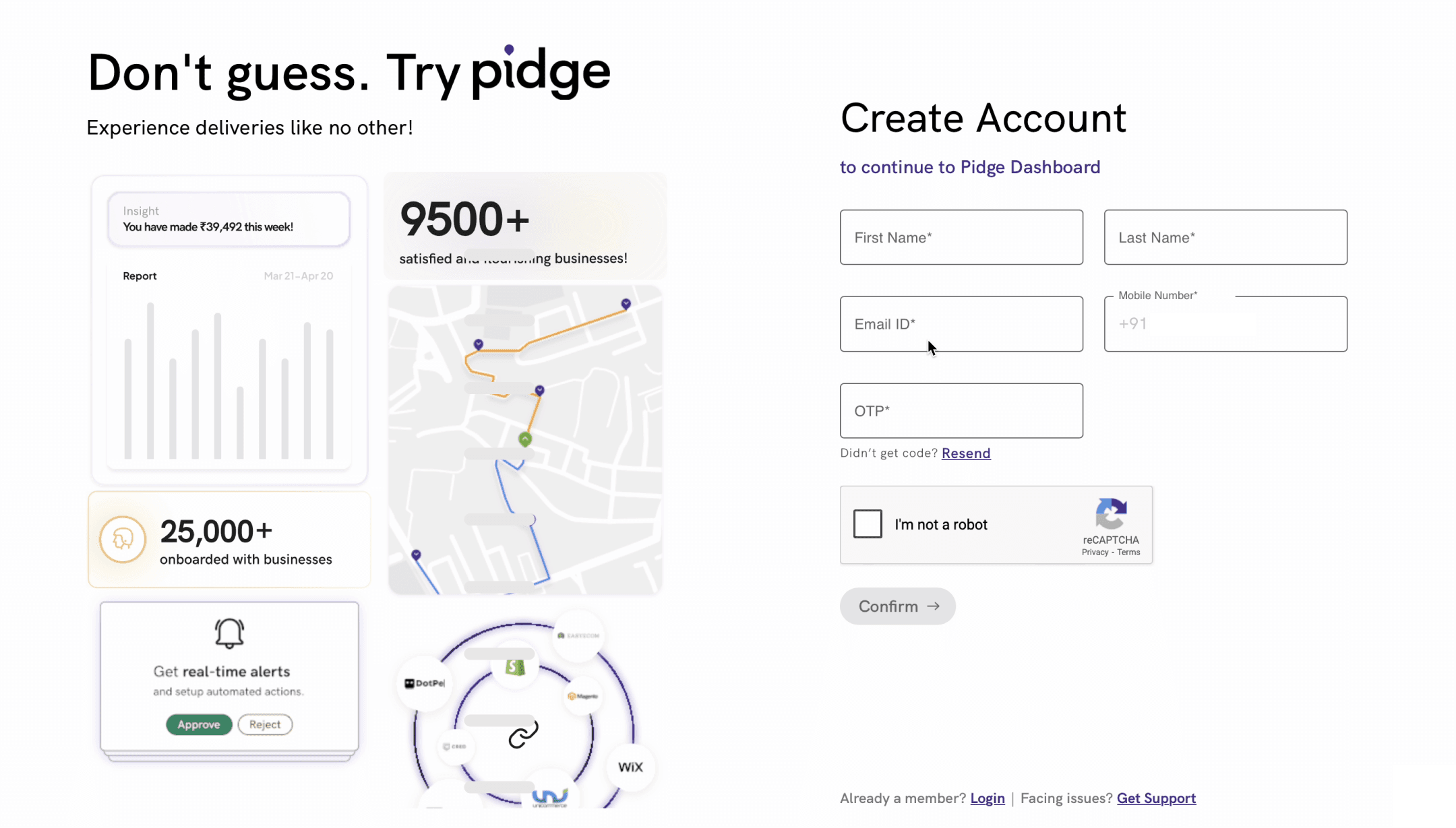
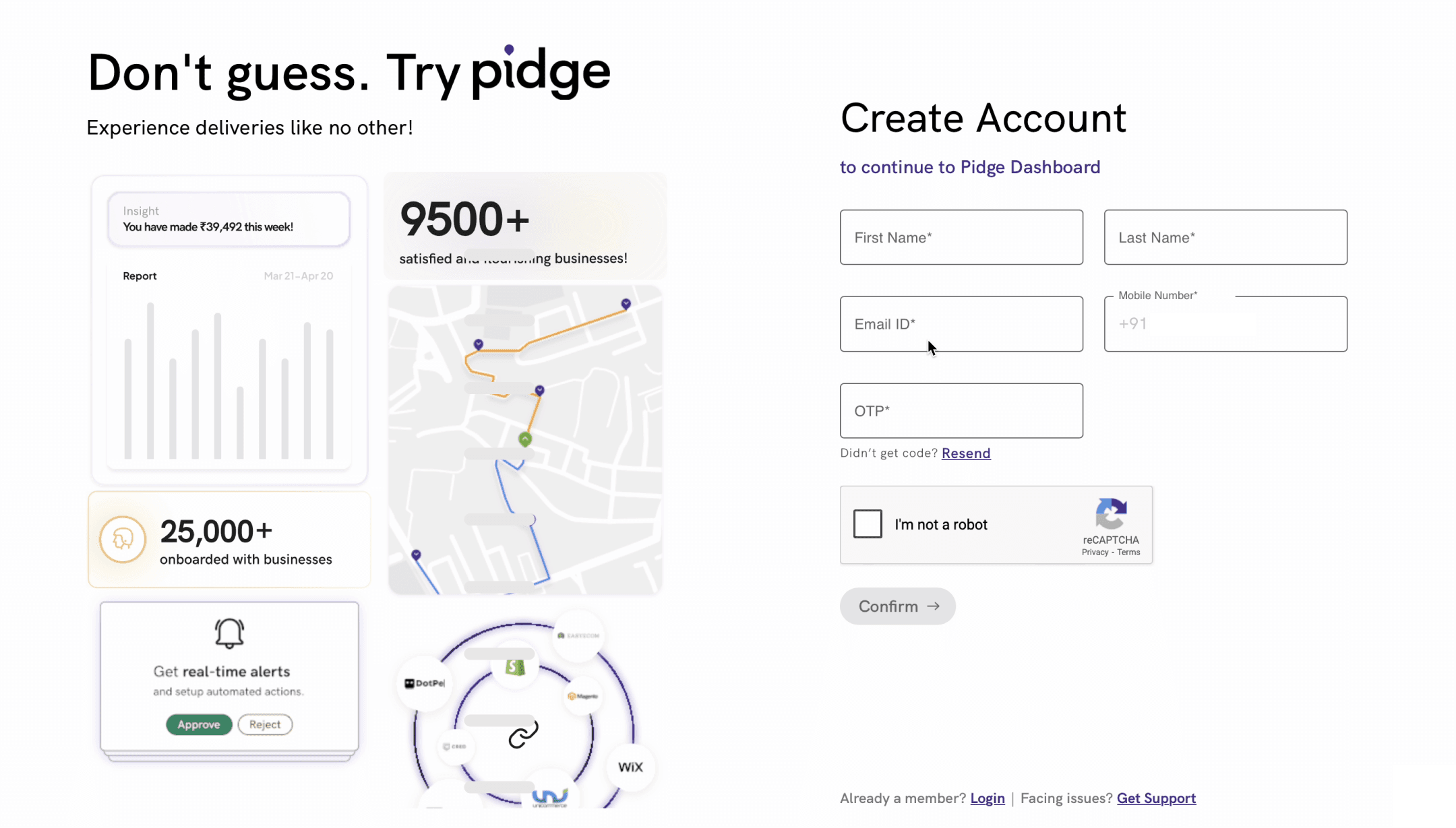
Once you've added your personal details. Create a password, for your Pidge acount.
Once you've added your personal details. Create a password, for your Pidge acount.
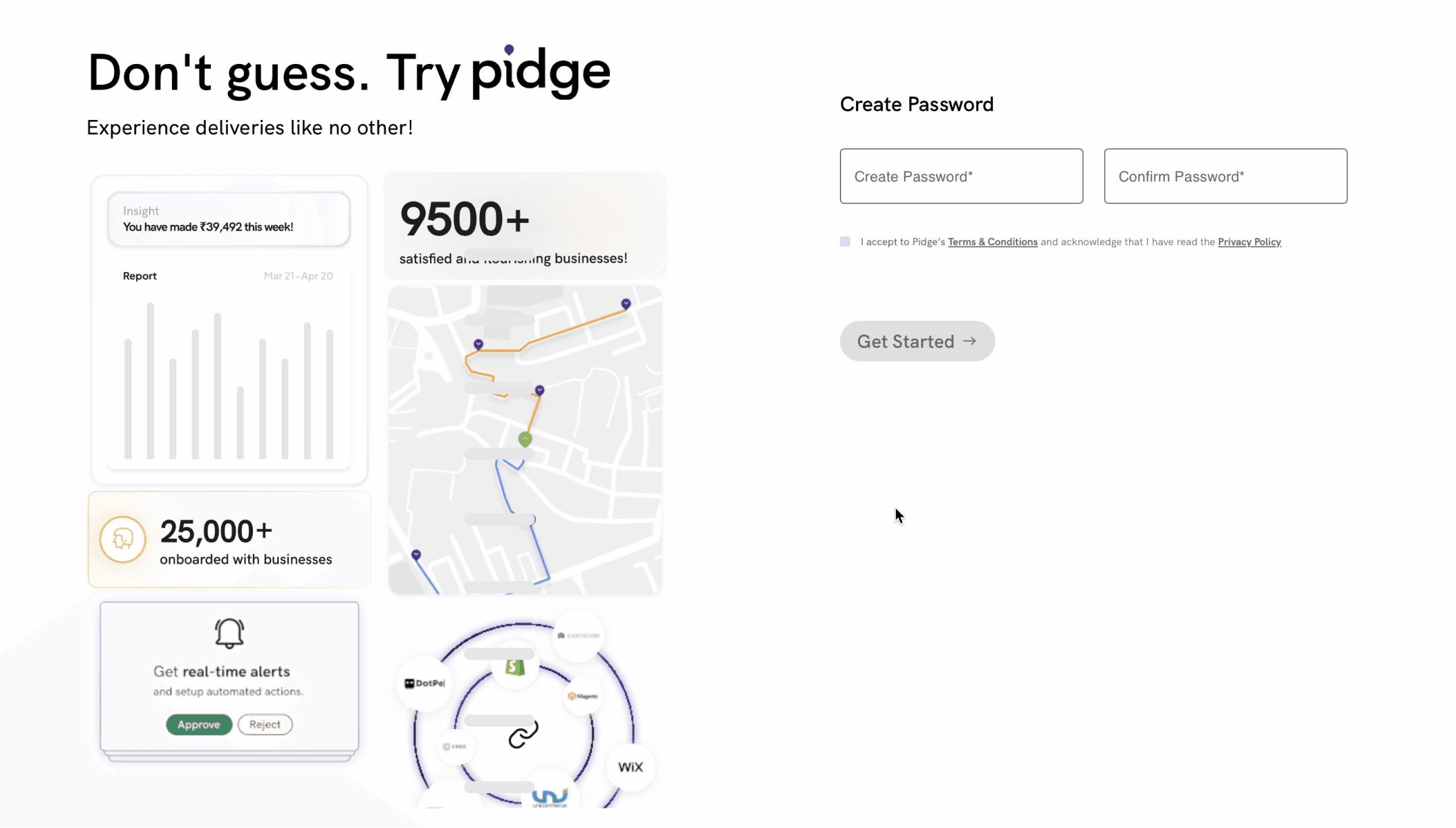
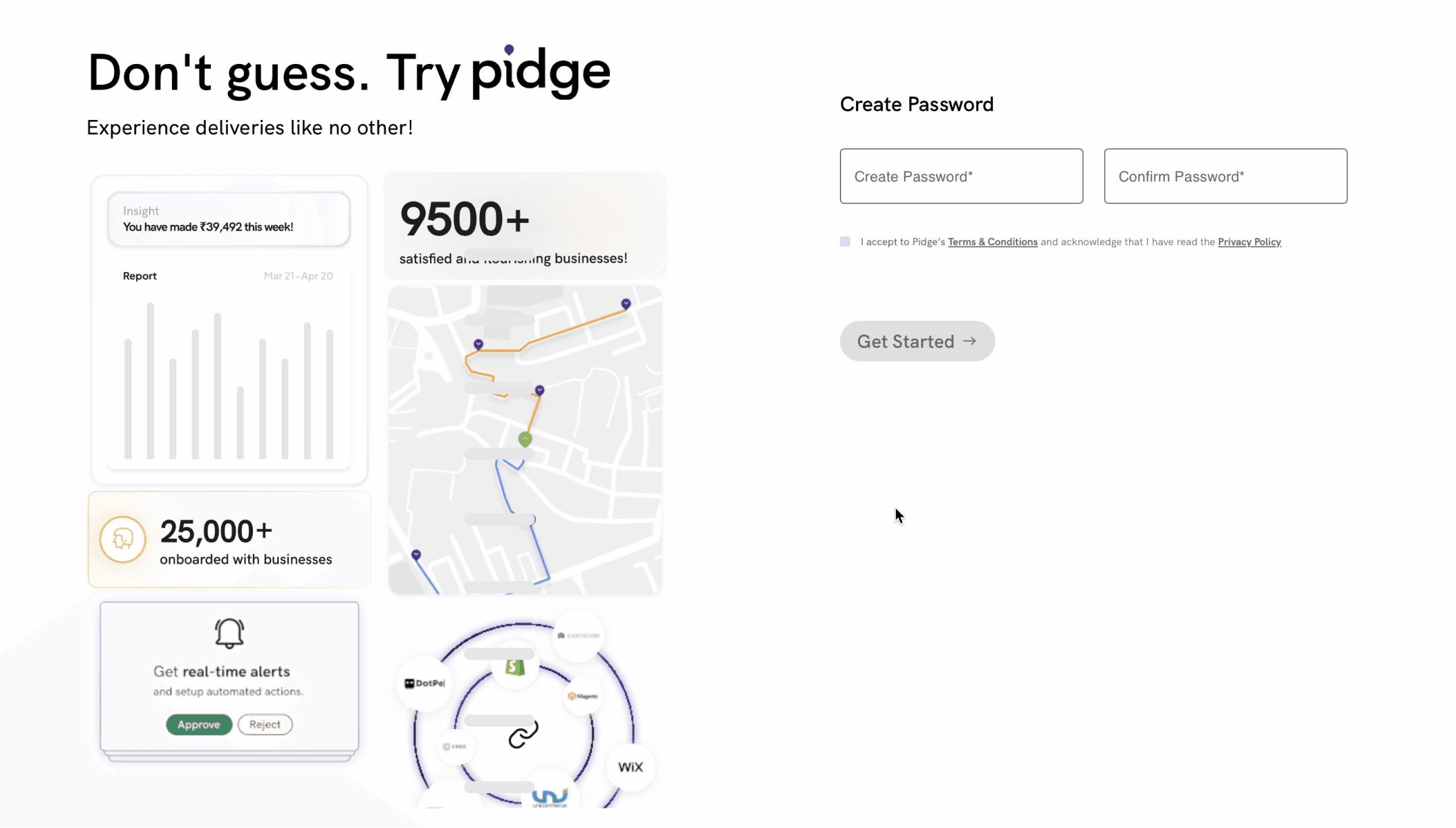
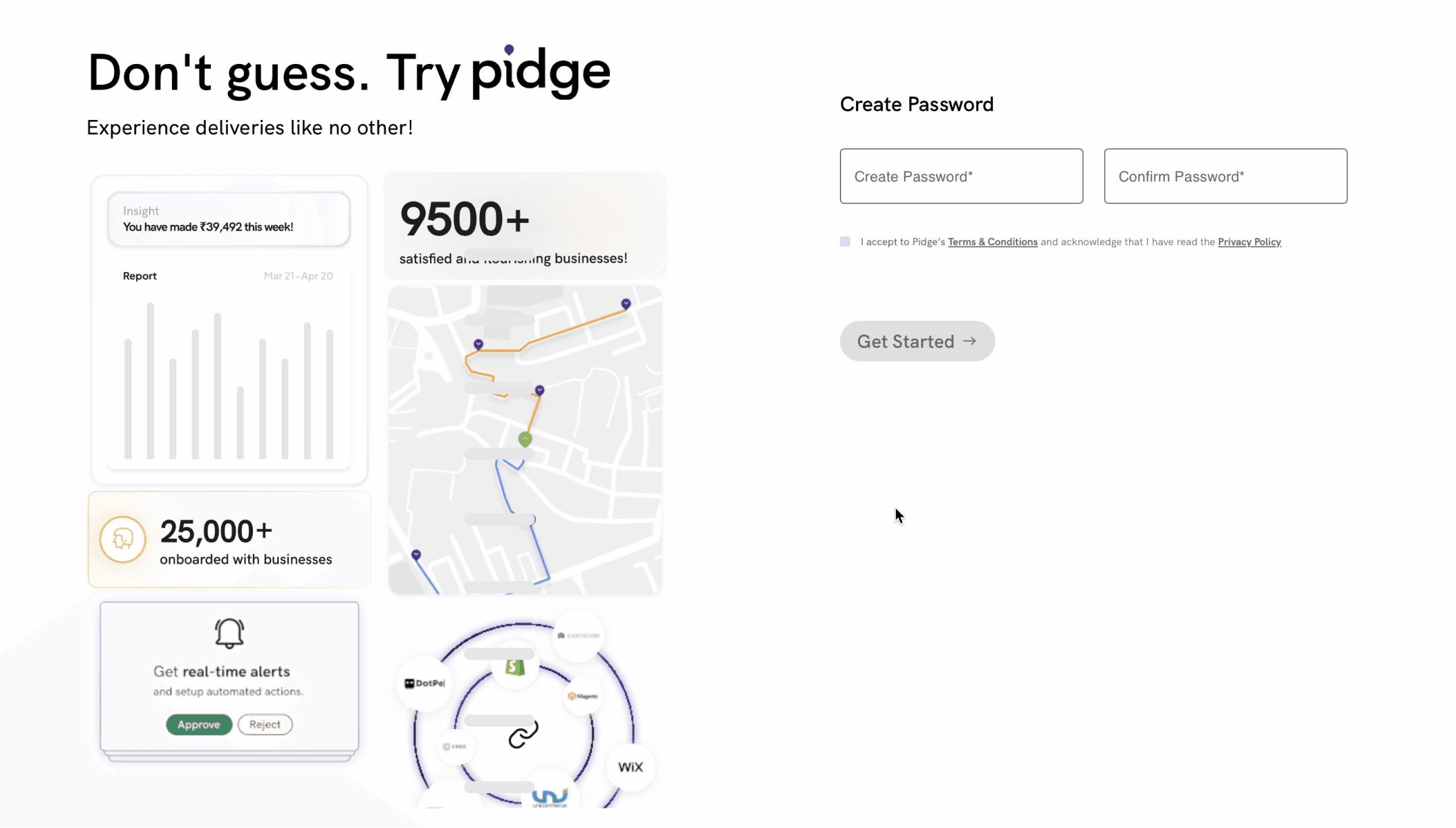
Now, register your business by adding your business details and click on Submit.
Now, register your business by adding your business details and click on Submit.
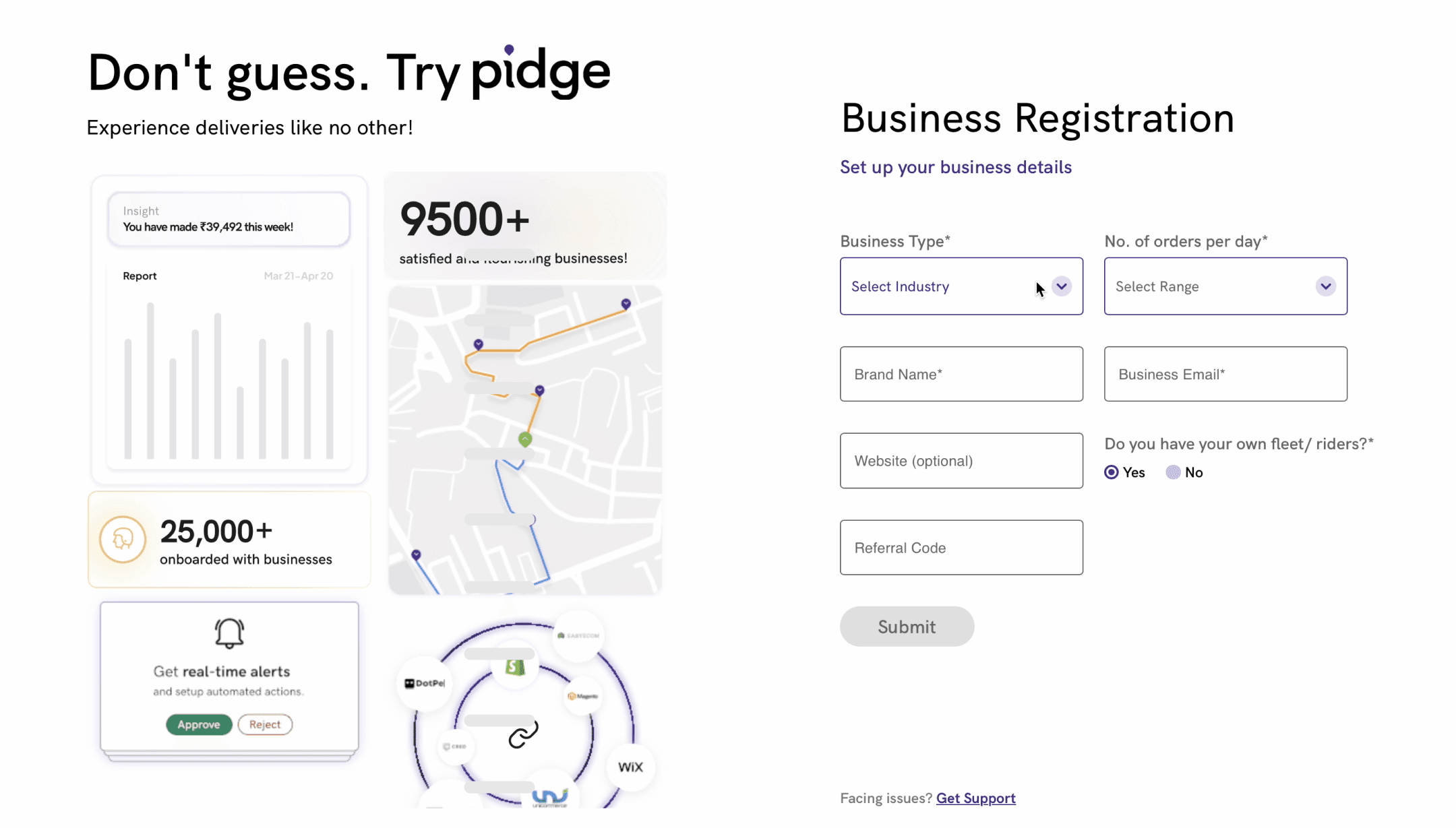
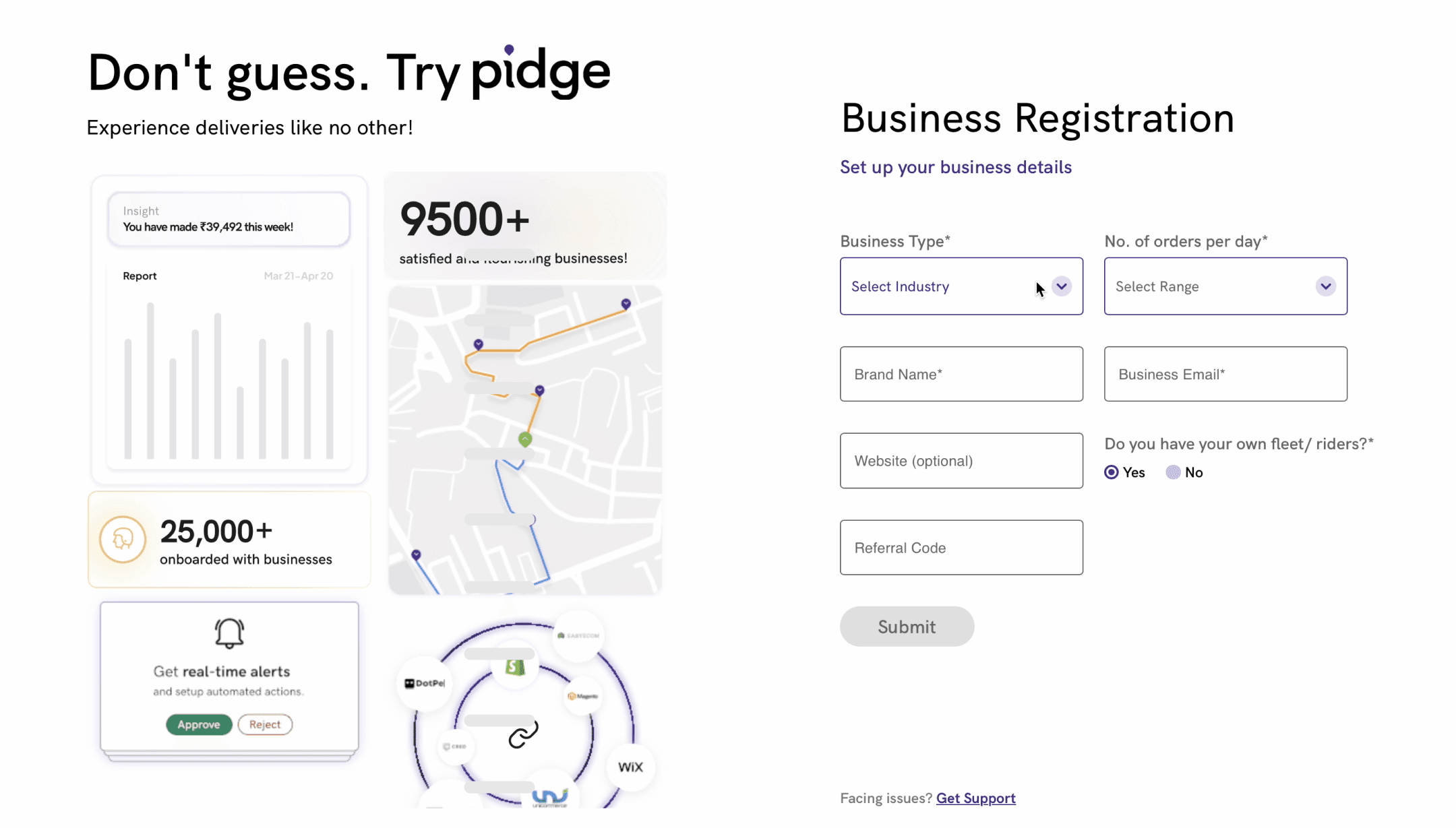
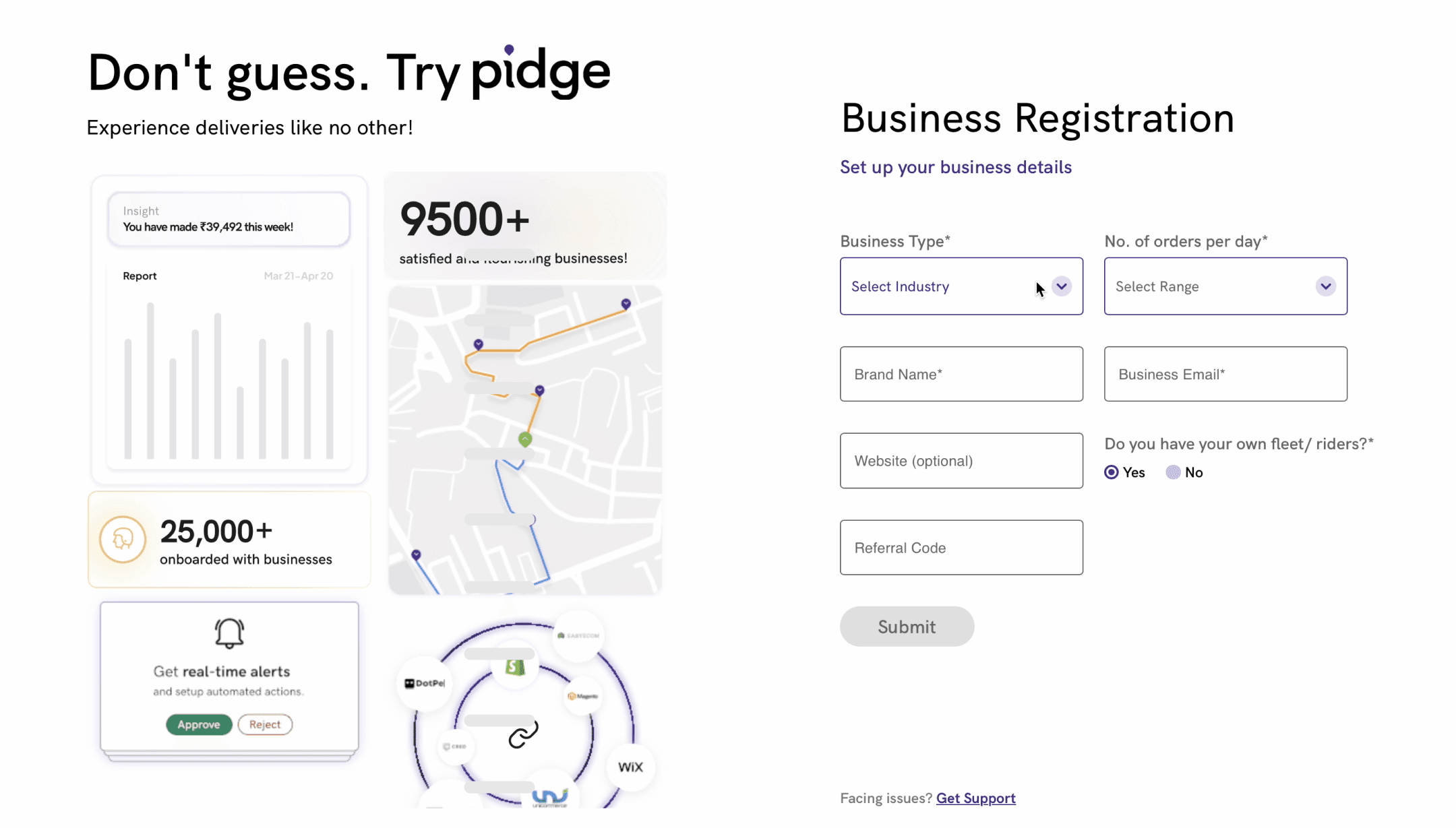
Once done, your Pidge account would be created and you'll be navigated to Pidge Dashboard.
Once done, your Pidge account would be created and you'll be navigated to Pidge Dashboard.
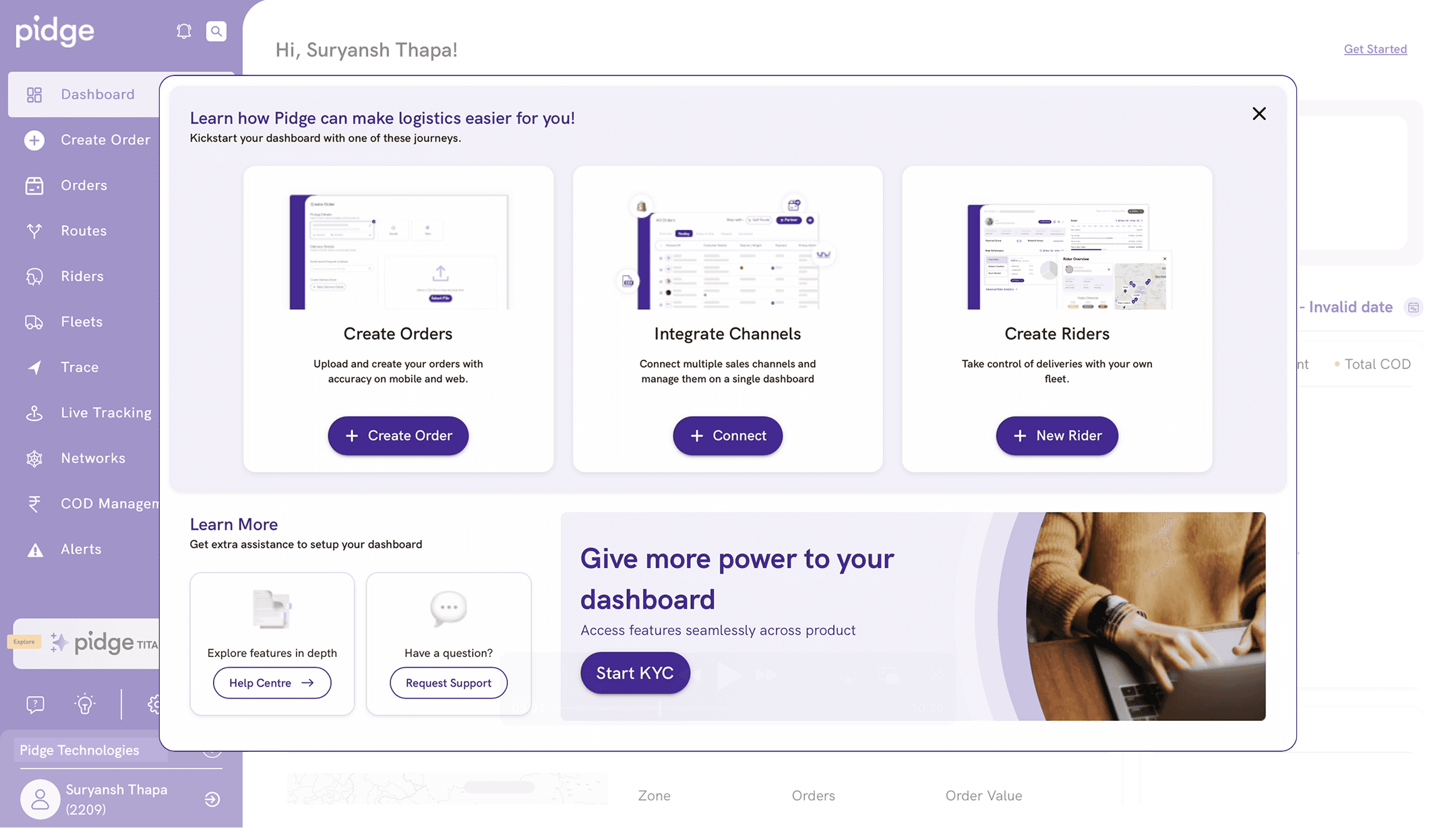
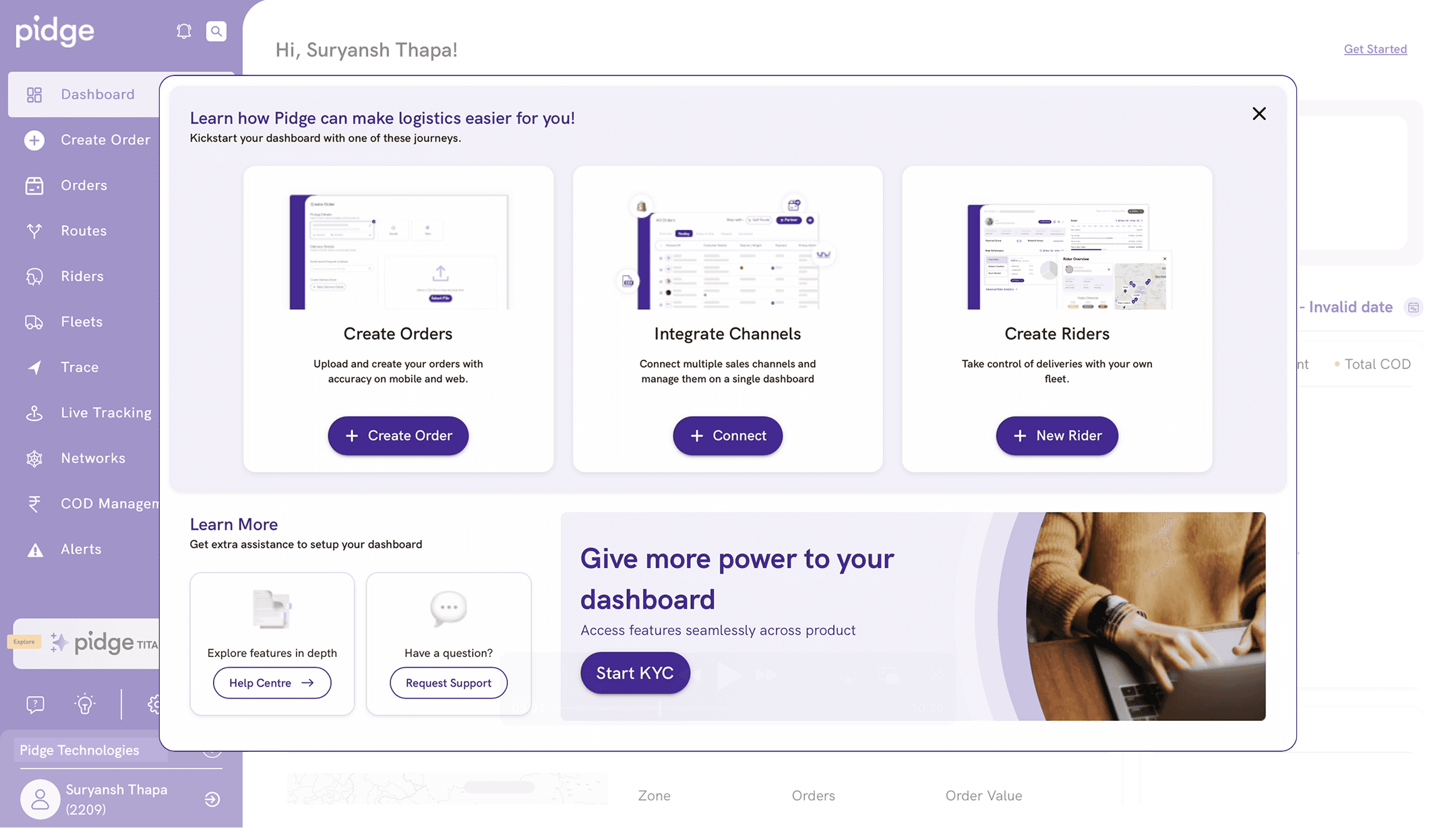
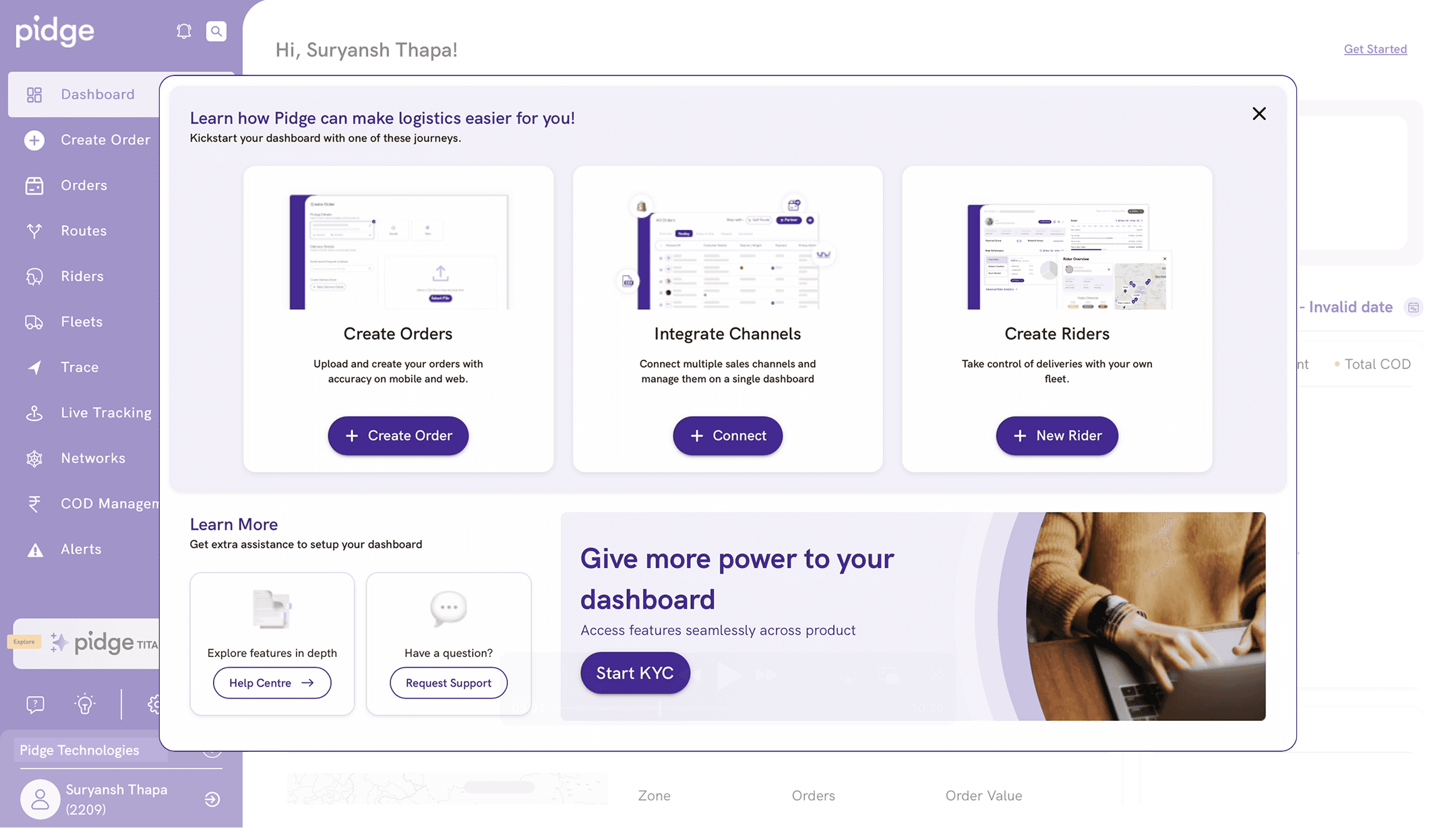
Now your Pidge account is created. You can recharge your wallet and start creating orders!
Now your Pidge account is created. You can recharge your wallet and start creating orders!
You might want to know
You might want to know